Tabletop Simulator Review
Play practically any game virtually.
A sandbox that runs on a physics engine that is used to play board games online, ranging from the classics included like Chess, to of course the thousands of community created board games that include Catan to Root.
Video published May 5th, 2020

Top down view of a game board, with your hand possibly at the bottom.
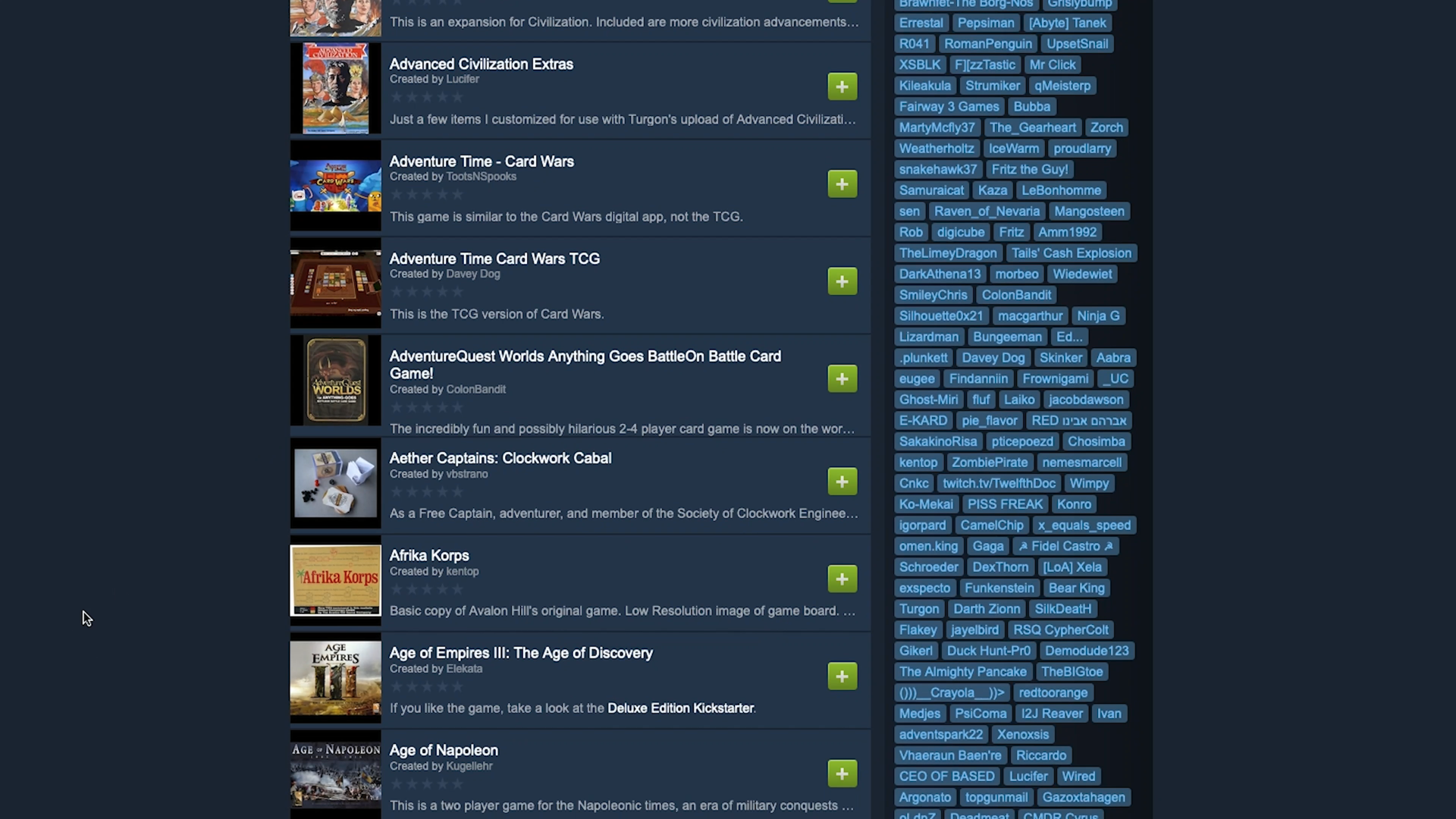
Play practically any game with free files online

Flip the table.
Overview & How to Use
This is uhhh… kind of a weird board game review.
Because it isn’t a board game! Rather its a software to play board games online… that is practically any single board game that exists, as long as someone has happened to make a free downloadable file online.
All you have to do for Tabletop Simulator is buy it once. Then you’re set if you have an internet connection!
While playing games, you’ll use the WASD keys to move, zoom in and out of the table with your mouse, and use your cursor to roll dice, draw cards, and group game components.
Pros
As of right now there is a growing 2900+ board games in English, from classics like Catan, dungeon crawlers like Gloomhaven, and of course party games like Funemployed. And many of them are complete, which means that they have all the expansions! This is going to save board gamers a LOT of money. All you have to do is look a game up, and press subscribe, and you’re ready to play.
Tabletop Simulator really does simulate playing in person! You shake your mouse to shuffle or roll dice, you can rotate and throw pieces, and everyone has their hidden hand of cards on the bottom of the screen. To substitute for picking up a card to look at like you would in real life, if you hover over anything and hold ALT, it magnifies it. Gameplay gets smoothed out as you know what other people are looking at during games as people’s hands hover over important cards. There’s a built-in voice chat where you can whisper to people on your team, and even a blindfold for those hidden deduction games. These are all actions that people would do in person, so it helps to immerse you into the simulation.
And of course, you can flip the table. Actually, all of the silly things you can do, like drawing inappropriate things, flipping the table, and flicking pieces around can all get turned off by the host, which keeps gameplay smooth and prevents people from misclicking on the game shattering flipping of the table. If someone really does do it, there’s a convenient backwards and forwards button for the host to click.
When you get the hang of the program and really master the interface, Tabletop Sim will actually do some features faster than in real life. Its a digital medium, so component setup and takedown aren’t in question here, but during the game, common functions like shuffling, searching decks, dealing, and selecting multiple pieces to move them can really speed up parts of play. The automation to do these typically tedious actions just saves so much time over the course of a game, especially in any game with lots of shuffling or searching through decks.












